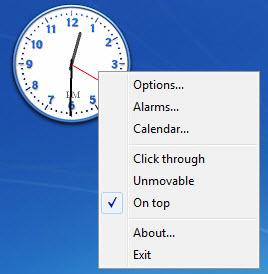ClocX
1.6
Size: 19.9 MB
Downloads: 8723
Platform: Windows (All Versions)
ClocX is meant for anyone who wants to see an analog clock on the desktop and wants to easily create alarms. You will get precisely that from ClocX: an analog clock that can be customized and a very simple means of creating alarms. All this is provided for the great price of free.
You can install ClocX in one of the many, many languages it supports. The installation process is a standard matter: download an executable, run it, follow the onscreen instructions presented by a setup wizard. You will have no problems installing ClocX on a PC powered by anything from Windows 98 up to Windows 8.
By default, ClocX puts a floating analog clock on the desktop. From the Options menu that you can access by right clicking the clock, you can change the appearance of said clock: adjust the transparency, pick one of several styles (or skins), choose if you want to see the date, AM/PM format, and view seconds. If you don’t like the floating window behavior, you can enable the Unmovable option and the clock will stand still.
The functionality ClocX has to offer can be broken down into three categories: it shows the time, it allows you to create alarms, and it displays a small calendar. Focusing on creating alarms, it must be said that when you set one up, you can choose the time, pick one of several recurrence options, choose if you want the alarm to play a sound or video, choose if you want the alarm to execute an application, and select if you want the alarm to shut down the PC.
ClocX is offered for free. Do consider making a donation if you enjoy using the application.
Get a nice looking analog clock on the desktop and easily create alarms – all thanks to the user friendly and free ClocX application.
Pros
Support for a long list of languages is provided. You can easily install ClocX on just about any Windows edition. There are several clock styles to choose from. There’s a handy alarm function. ClocX is free (consider making a donation).
Cons
I would appreciate an easier way to access the clock styles.
ClocX
1.6
Download
ClocX Awards

ClocX Editor’s Review Rating
ClocX has been reviewed by George Norman on 21 Jan 2013. Based on the user interface, features and complexity, Findmysoft has rated ClocX 4 out of 5 stars, naming it Excellent